Product Manager v5 is the latest release of our PLM application for cosmetics and personal care professionals. Starting with release 5.0, you’ll find a new product-level approval tab, including the selection of a master formula and options to lock all associated items. Other new features include CoA generation, formula merging, new fully configurable custom fields and separate method of production for formula samples. The new release also includes several usability enhancements and tweaks, but don’t worry – existing users will still find the familiar user interface and layout!
Read on to find out about more about Product Manager v5.0.
Product Manager v 5.0
Release date: 24 Feb 2021
Existing users - please check the updated user guides for details. These can be downloaded when logged in to Cosmetri (user menu, top right).
Product-Level Approval
A new ‘Approve’ tab at the product level provides the following new features:
- Set approval statuses for Products
- Add custom Product approval statuses
- Set Product Formula as MASTER
- Generate PIF/dossier for MASTER Formula
- Lock any MASTER Formula related items
- New Departments settings for Product Approval tab
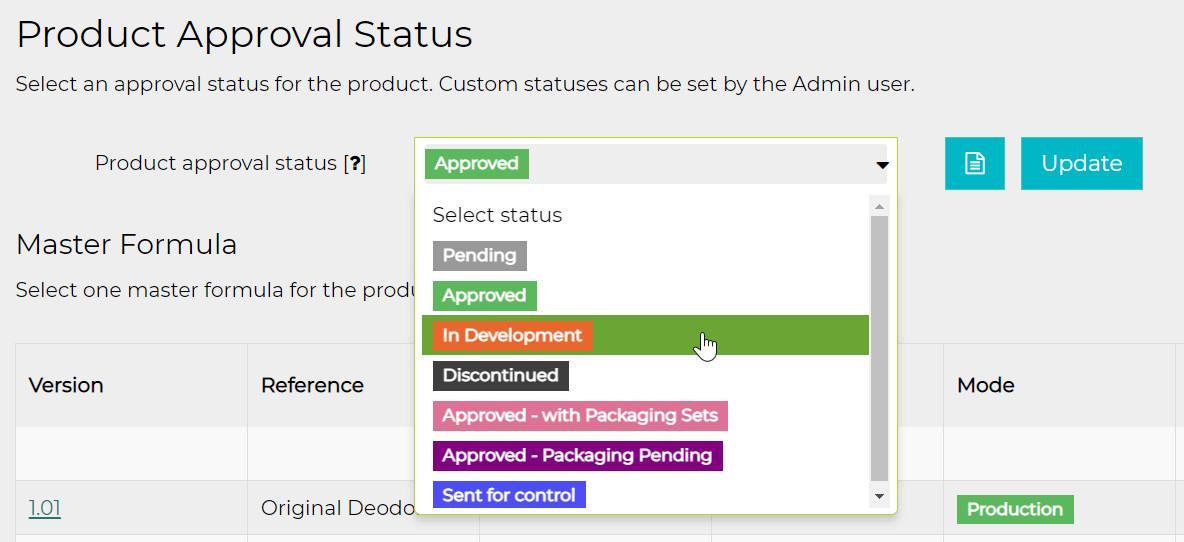
Setting a formula as a master version makes it possible for R&D and quality management, to identify the master formula for any product and lock all associated items – including the product, formula, raw materials, packaging sets and packaging components. A PIF/dossier can be generated without setting the formula to production-mode. The production mode can now be reserved solely for manufacturers, to determine which formulas are able to be approved and selectable for creating a Manufacturing Order.
For existing users – please check the new Department options for setting access rights for the new Product ‘Approve’ tab.
New Method Tab for Formula Samples
For management of formula samples during R&D, it is now possible to build separate production instructions. These can be used for the batch ticket for Development Batches. Using this tab will not affect the raw material associations with Stage IDs in the formula.
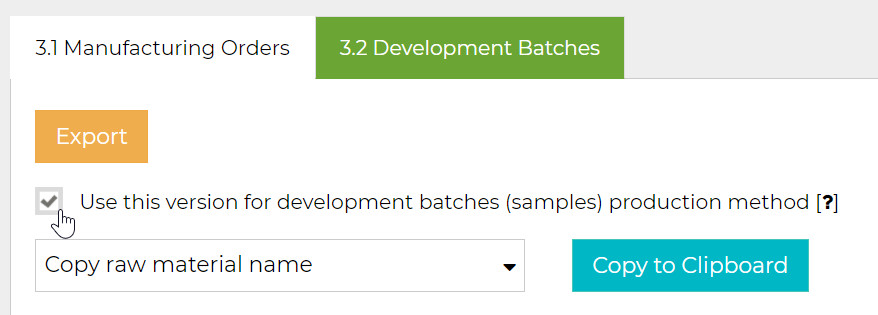
For the PIF/dossier report, the instructions entered in the tab 3.1 Manufacturing Orders are used.
Generate Certificate of Analysis
A CoA can now be generated for raw materials, packaging components, development batches and product batches. CoA templates can be built using the new test group CoA option. Enter any header and footer information required, which can be customized once the CoA is applied to an item. Check the updated Testing / QA section of the Product Manager Guide for full details.
Merge Formulas
This handy new feature enables multiple formula versions associated with the same product to be merged into a new formula version.
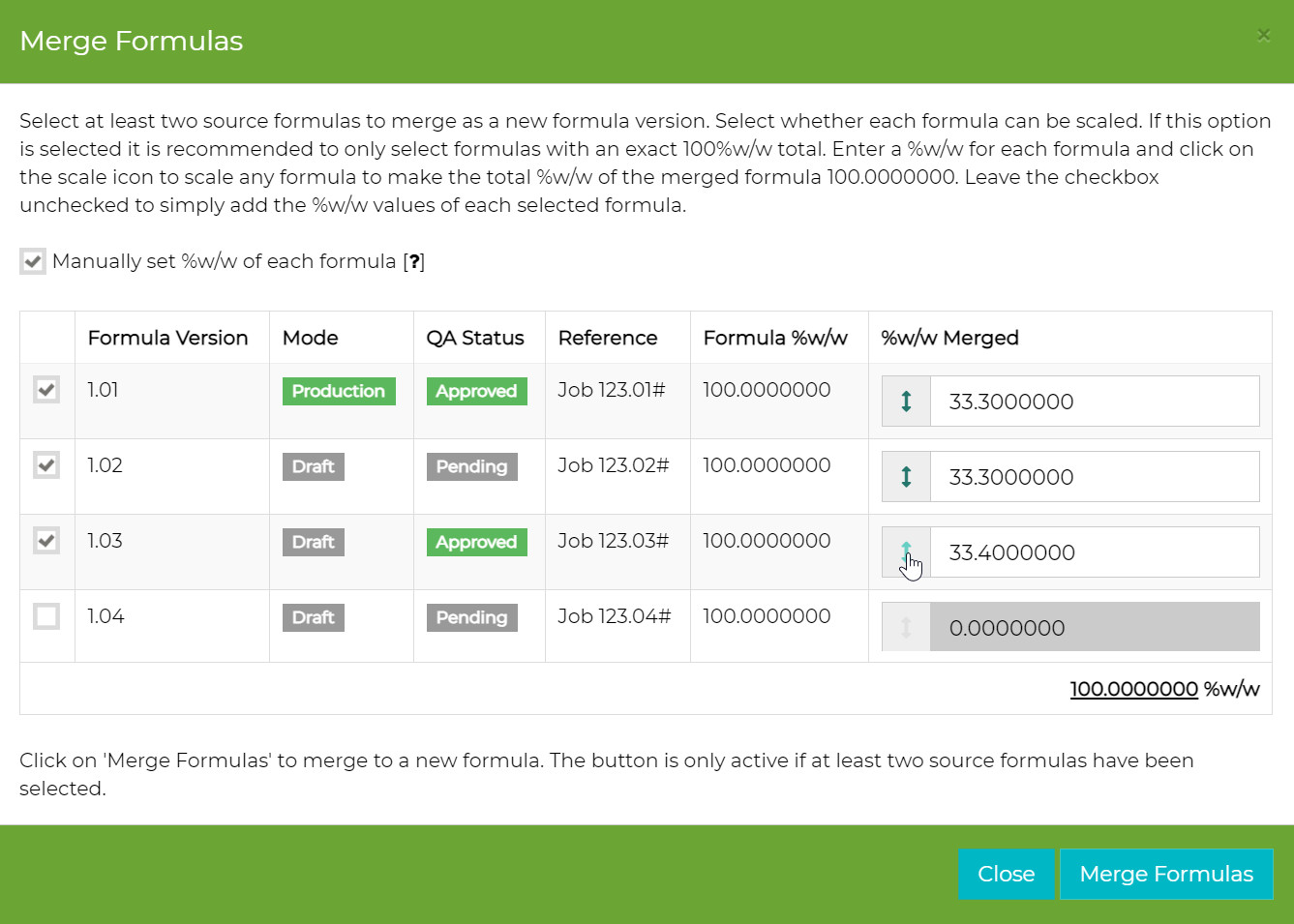
Either add the simple %w/w totals of each formula together or use the scaling option to determine the percentage of each formula to be included in the merged version. A scaling option make it easy to ensure an exact 100%w/w total for the merged version.
New Configurable Custom Fields
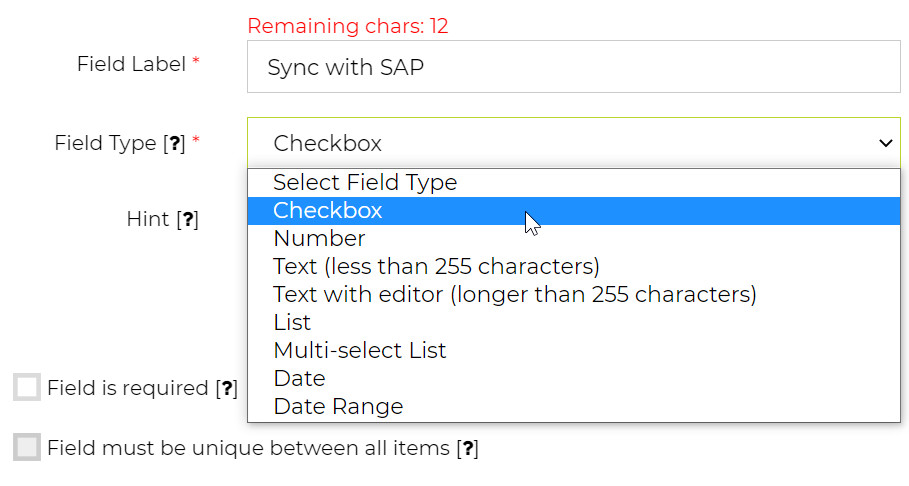
In the Product Manager ‘Custom Settings’ tab, the Admin user can now add up to 10 custom fields for products, formulas, raw materials and packaging items. All common field types can be configured, including options to set as a required field and whether the value must be unique.
Other Features of v5.0
Included in Product Manager v5.0 are also:
- New Products list view filters and sorting options
- Hide columns on the Formula Specification tab
- Add formatted additional information to the Formula Specification Export
- New field: Shelf-life in Months for Raw Materials
- Colored status badges applied for the following items:
- Projects
- Products
- Formulas
- Raw Materials and Packaging Items
- Retained Samples






