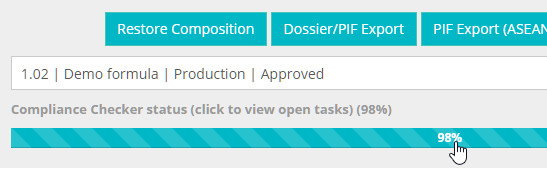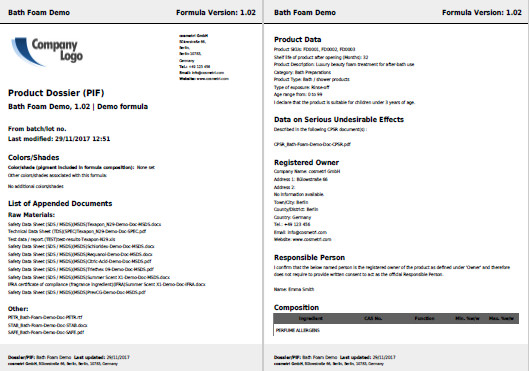If you’re interested in expanding your team affordably and efficiently, hiring virtual assistants (VAs) can be the perfect solution to your staffing problems. We’ve put together the following Top 10 tips for working with VAs, which will help ensure a productive and rewarding experience for you, your team and the VAs that you hire:
- Get to know your VA!
Spend time getting to know your new VA and building a good rapport with them. Find out what specialist skills and experience they may have and what tasks and roles they may be competent in taking on for you and your business. - Have a clear plan for the work your VA will undertake
Don’t expect your VA to magically understand what support you need! Discuss the tasks and activities that you require support with and ensure the VA has everything they require to work effectively on these. - Communication is key
Schedule regular online meetings and communicate clearly. How often do you need to check in with each other by email? Who will be the main contact person in your company for your VA and how and when can they be reached - Respect your VAs own schedule and plan accordingly
Your VA will normally work an 8-hour day during office hours in their own time zone, so it’s important that they always have work to do during the times that your working hours do not overlap. To ensure continuity, it’s a good idea to have an agreed ‘backlog’ of tasks that the VA can perform if they are awaiting further instructions from you. - Support your VA in understanding your business and requirements
Every business is unique. Invest some time to introduce your new VA to your business. What is unique about what you offer and how you operate? Who are your team members and how will the VA work with them? What are your aspirations, goals and vision for the business? Welcome your VA into your team and let them know the importance of the work they will perform for your company. - Provide adequate supervision and reviews
Every staff member, whether working remotely or in the office, performs best when they experience job satisfaction, are treated in a friendly and fair way and are offered the potential to grow and learn new skills. As your VA becomes more familiar with your business, set up clear reviews, such as every three months. Discuss with them where they could take on new responsibilities or be trained in new skills. Listen to any problems they face in working for you and look for ways to improve, where possible. - Be clear about expectations and working practices
Consider providing your VA with a version of any staff manual for your business and request as one of their first tasks, that they familiarize themselves with this. Ask them to agree to and sign an agreement and include any key information, such as termination clause, vacations, handling of secure information and any unacceptable practices. Communicate closely with your VA to establish a clear framework of understanding, to avoid problems later. - Be realistic about your commitment to supporting your VAs
Hiring a VA will achieve considerable savings and improve efficiency in your business. Before you hire a VA, we recommend thinking carefully about not only the ongoing financial commitment, but also how you will provide continuous work and effectively manage your VA. You will need to train your VA at the beginning and keep in regular contact with them, to check the quality of their work and monitor their progress. - Use the Product Manager task manager
We recommend using Product Manager’s tasks to conduct task-related communication. Make it part of your daily routine to check your Product Manager dashboard for new task updates, note and reminders. Avoid long email conversations which refer to multiple tasks and activities. Stay on topic, using short instructions and comments related to single, actionable tasks. - Share your data and documents securely via Cosmetri
For product and compliance-related documents, we recommend using Product Manager and/or Cosmetri GMP to securely exchange these and to ensure that they are correctly tagged and digitally archived. For other documents, use a cloud-based service such as Google Drive or Dropbox to enable you, your team and the VA to share important files. To share confidential data such as passwords, we recommend a cloud-based password manager. Insist that your VA never stores such data on their local computer and that they keep any device they use secure and protected.